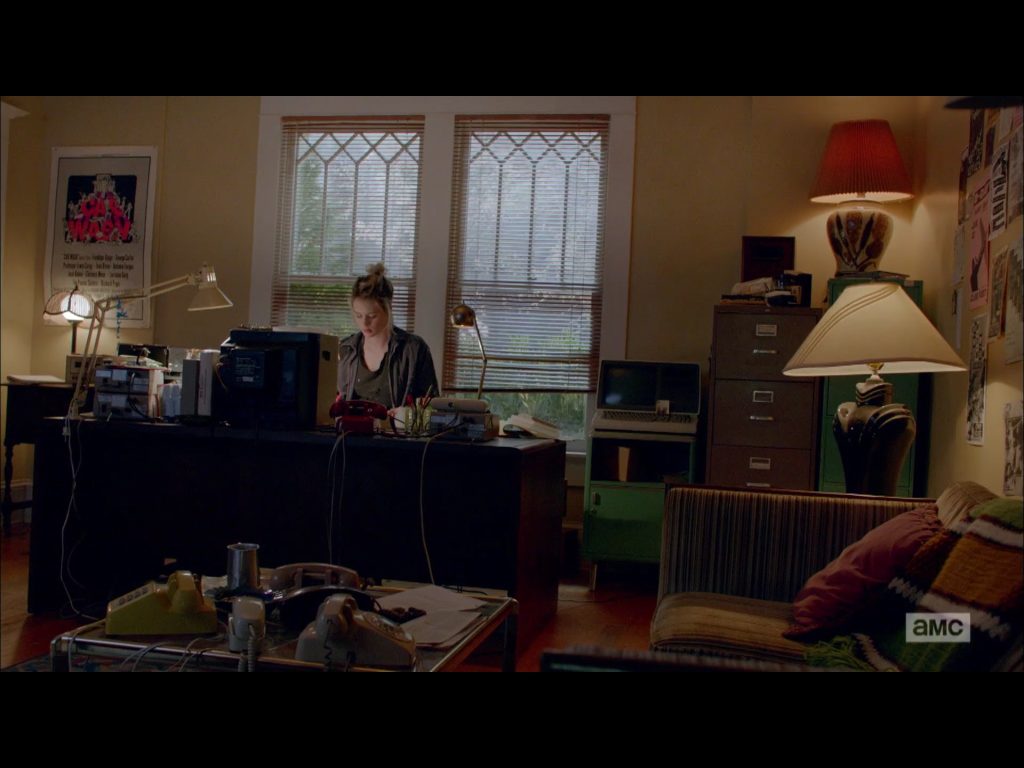This is one of my favorite cable dramas on TV. This series, Halt and Catch Fire (first runs during the summer on AMC) is a fictional drama set in the 1980s where a mainframe computer company took a risk of getting into the PC business and put the company out of business because the PCs totally canalized the fictional Cardiff Electric. (A contributing factor was the characters hacking into a bank which resulted the FBI to seize all property.) The main character, named Joe has resemblance of a non technical, but salesman like demeanor of Steve Jobs.
The other main character is a woman, named Cameron who is a gifted coder who was the #2 to Joe. She helped reverse engineer the IBM PC’s ROM BIOS. (In fact the way it was portrayed in the series had resemblance of Compaq’s successful attempt.) If I remember correctly, the Season 1 ended, Cardiff goes belly up, then begins working for “Southern Lines” – a spoof of Southwestern Bell – it showed her working in an office with white painted walls with the blue and yellow stripes resembling the Bell System! With other dramas on TV, there was a love interest and in season one they had an on and off again relationship. After Cameron realized that the phone company was covering up the fact the central offices could handle data up to like 300 bauds, her next ideas was to start up a new venture. In Season 2, she broke up with Joe out of revenge and created a bulletin board service/online game startup.
This one had more of a telephony taste, and of such here are some images from Season two grabbed off my iPad last summer.
Not to sound like a TV snob, but I like fictional shows that don’t mix real with fake. Don’t get me wrong, I love Silicon Valley, the problem is when they mix the narrative of current real big businesses with fake startups and the lines blur so badly, an average viewer may get confused of what’s real and what’s fake. Worse is integrating real reporters from blogs like Re/Code, Techcrunch, etc. The writing in Halt takes place a over generation ago and mixing anything fictional is clearly stated if you know enough of the history of PCs and or mainframes and they keep the real people or companies to a minimum unlike Silicon Valley, which is why I like watching these types of series instead.