This sudden surprise came to me from Jason, the same one that gave me his old G3 PBX. This time it was a Christmas present for me. I really appreciate it. I got less than a 36 hour notice a package would come via UPS to my doorstep, to find out he had an extra Mitel system.
Without going into details, the system arrived Wednesday, the 2nd. I got a completely full fledged system capable of voice mail, auto attendant, analog trunking and what seems to be a dozen IP phones.
I decommissioned a Nortel POE switch I had for over a year to get a Cisco POE switch (since you know its best to have “Cisco all the way” – especially when I’ve made an aggressive move to use VLANs.) Simply put, to reduce manual labor of programming VLANs on Cisco Phones, it’s best to use a Catalyst Express 520 and enable CDP at the Cisco router so the PC traffic can talk to the other 12 ports and the VOIP talk to the other 12 ports. Makes life a lot easier especially when I’m introducing internet hosting to the network (next year’s project.)
The package came on the day that it happened to rain for the first time in years (sarcasm implied.) The UPS folks were too lazy to put the system in the proper baggy, and the package was damp, and the control unit (on the bottom) was about to break open. Factor the raw cold air, I left it downstairs for a few hours.

Using an old laptop bag for packaging material is pretty genius! (And you can’t have too many laptop bags!) On the bottom is the rack ears, which I may actually bring the Mitel over to the server barn (i.e. a small rack in the family room.)

A bunch of Mitel IP phones, I had some extra handsets, wonder if they can work on the headset jack for “training” uses, you know, hehe?

The basic Control Unit, without digital boards (in the front panel.) I’ve yet to open up the system because I believe its screwed shut, and I just found time to blog on this – as I haven’t gotten into the inside – yet.
Not sure if I have the formal OK to post this image from a private email from Jason, here is an inside of his he took for me to see.


This looked a little artsy.
I did get more handsets than telsets, and the box could’ve held about 12 Mitel IP sets. Mitels are cool in the design because the way they made it low profile. The sets are heavily curved, so a 7″ deep set of a modern Mitel equates to a 8″ of a traditional boxy telset. (These in fact remind me of the Merlin style believe it or not.) This also comes from the same vendor that made some really odd looking sets in the late 80s, ones I haven’t taken photos of. Mitel also made some really odd looking first gen screen phones. I don’t have a picture handy, and I think it’s best to try to let it rot and not put it on the Web.
Setting up the Mitel was really easy, given the dependency on an old version of Internet Explorer (the admin is about a decade old when IE 6 ruled the world – don’t blame me for vendors creating apps just for Microsoft!) and navigating through its prompts I was able to create a dial plan, figured out how to set up the phone’s line appearances, etc.
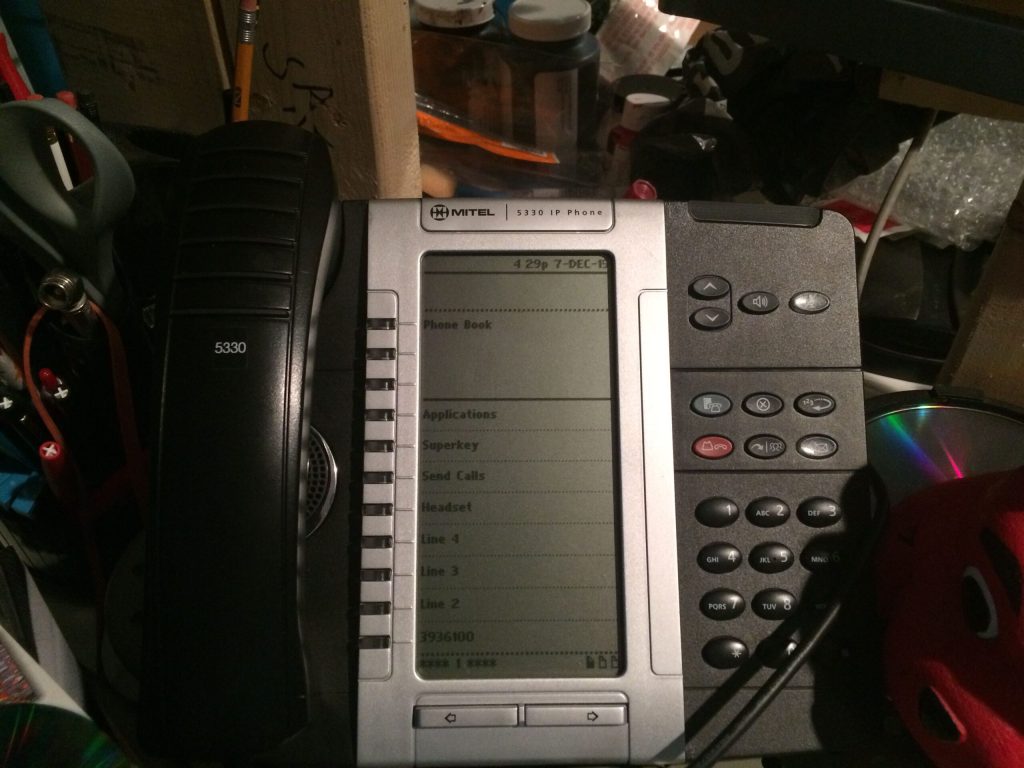
I got a few 5330s, their screen based sets. They are similar to Avaya’s 960x series, to not fully alienate traditional desktop users. The main information is on the top, and the lines and feature are below the solid black line. Page up through 3 pages and you can have up to 24 features and lines. (From my experiences, you can’t go beyond 4 call appearances -sometimes called “Multicall” on Mitels, but there maybe a loophole with bridged appearances.)
(You wonder how come I have “Send Calls” on the screen? Simple, you can rename feature keys or anything for that matter, which is good if you cutover from one vendor to another and try to mitigate retraining… wait, IT guys ask what is “training”?)
A caveat I learned was the blue button known as the Superkey does not work like other Mitel sets. For these 5330s, you have to program a feature button also known as a Superkey to change ringers, and other settings – for me it’s a little weird. Hardware specific on the 5330s is done on the actual blue key – which to others could be mistaken as a Superkey.
Despite other oddities, the system compensates it with very feature rich functions on the sets themselves. If you don’t get through to another user, you can activate their MWI by pressing your VM access key while ringing – which is kinda cool.
—
This is an incomplete post with more pictures and video to follow.
